Checkout Page
Before completing enrollment, you can review the courses that you have added to your shopping cart from the Checkout Page. From here you can also return to the Catalog to add more courses by selecting Edit Cart (top-right) or remove courses from your cart by clicking the Remove from Cart button next to the course. A coupon/access code can be redeemed here by clicking Coupon Code, entering the code and clicking Apply.
When you are ready to check out you can enter payment information (if applicable) or click the 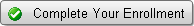 button at the bottom of the page, if no payment is necessary.
button at the bottom of the page, if no payment is necessary.
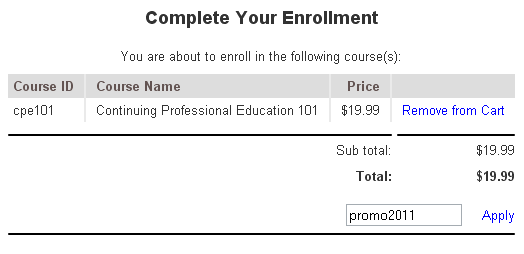
Figure 1
Note: In some situations you may be required to view and agree to Terms and Conditions established by the school administrators by selecting a check box before completing enrollment.